Zapraszamy na właściwą stronę w języku polskim: .
Zostaniesz przekierowany w ciągu : sekund
Ewent. skorzystaj z przycisku poniżej::

To track your parcel, you will need either:
|
Dear customer, We would like to inform you that your order has now been shipped. Sales order SO180000000 Your can trace the shipment by clicking the shipment No. link. Should you have any questions regarding your order you can contact us by phone +44 (0)330 1233486 or email us via: CustomerServices@cargo-uk.com |
||
| Parties | Receiver | Sender |
| Name | Company Name Ltd | HOLGER CHRISTIANSEN UK |
| Address 1 | 123 Street Name | Units 7-8 Glaisdale Business Centre |
| Address 2 | Examplar Lane | Glaisdale Parkway, Bilborough |
| Zip/City | AB1 2CD Cityville | NG8 4GP, Nottingham |
| Carrier | Carrier Name | Product |
| UK Mail | Next Day 12:00 | |
| Sent Date | 02-11-2021 18:44:36 | |
| Shipment No | 31400000000000 | |
| Shipment No. | L1800000000 | |
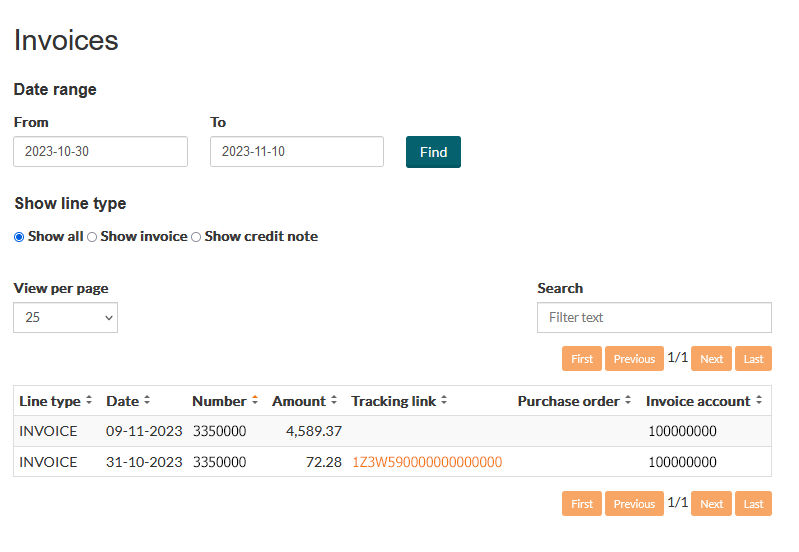
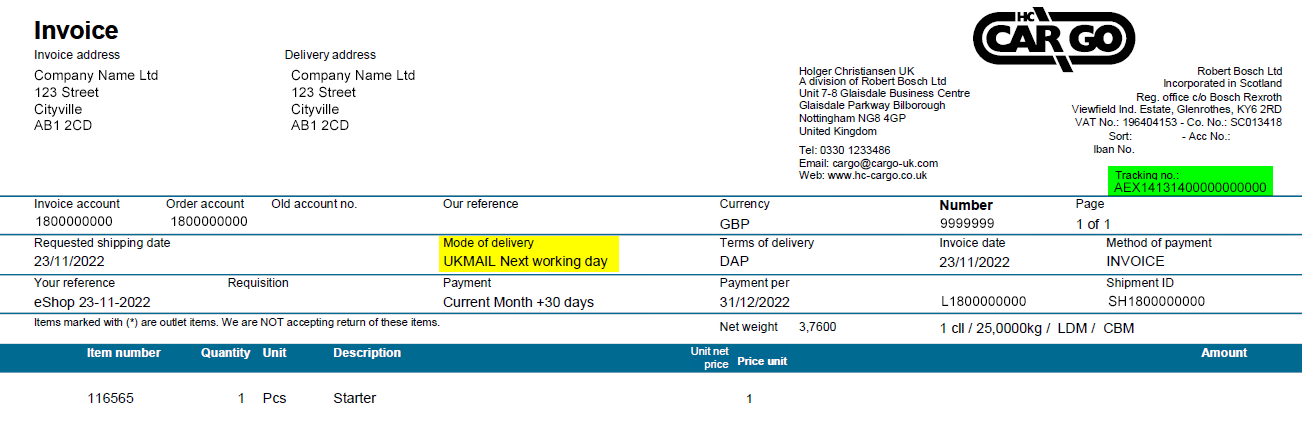
| Courier | Tracking Number Begins with... | Courier Website Link |
|---|---|---|
| UK Mail | 314.... | UK Mail/DHL Tracking |
| DPD | 1550.... | DPD Tracking |
| UPS | 1ZE2132... | UPS Tracking |
Just get in touch with our friendly Nottingham based customer service team at:
📧 CustomerServices@cargo-uk.com